reading-notes
These are my reading notes for Code Fellows
Project maintained by taegorov Hosted on GitHub Pages — Theme by mattgraham
Table of Contents
Chapter 11: Color - Notes
Foreground Color
You can select colors in several ways.
- RGB values
color: rgb (100.100.90);
- Hex Codes
color: #ee3e90;
- Color Names
color: DarkBlue;
- HSLA with CSS3
Background Color
Useful for changing the color of each HTML element (body, h1, p, etc). For example:
body {
background-color: white;
}
Understanding Color
You can use online color pickers to find specific colors you’re looking for. These will show RGB Values and Hex Codes for you to add to your code (sometimes Color Names, although there are only 147 of those to pick from).
Hue = looks like the visible spectrum (or a rainbow)
Saturation = the amount of grey you want to add/remove from your color
Brightness = the amount of black you want to add/remove from your color
Contrast
Low Contrast is hard to read. Particularly for people with visual impairments. Stay away from this.
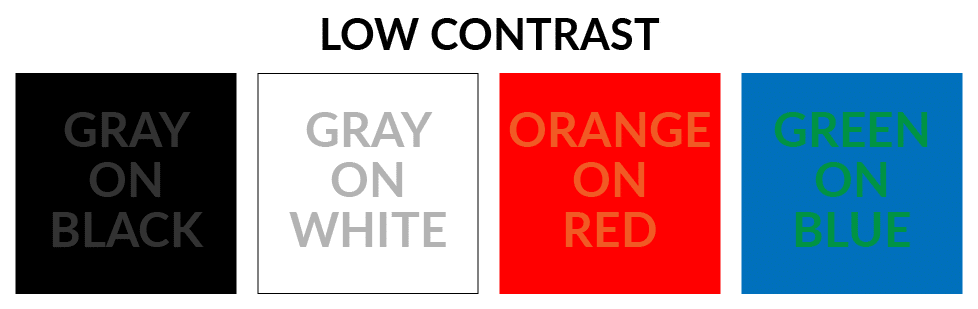
High Contrast is much easier to read, but can be difficult to read if there is a lot of text on your page.
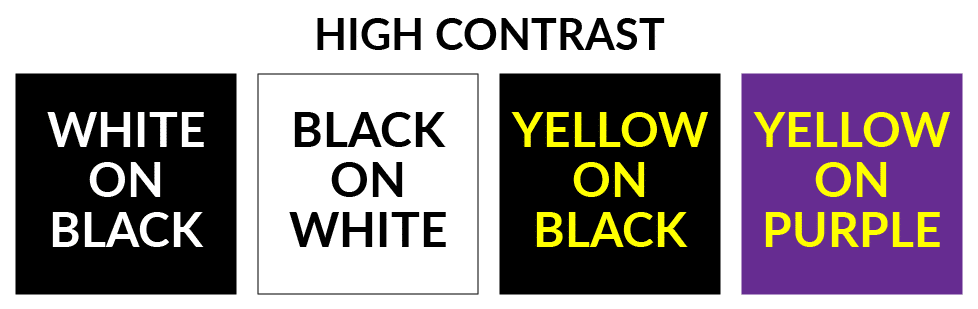
Medium Contrast Perfect for long sections of text. Off-white text on a black (or dark) background, for example.
CSS3: Opacity
Allows you to change the transparency of an element and corresponding child elements.
You can pick a value between 0.0 and 1.0
Example of 50% opacity:
background-color: rgb(0,0,0);
opacity: 0.5;
Another method is changing the “alpha” value of an RGB Value:
background-color: rgba(0,0,0,0.5); note the extra a in rgba
CSS3: HSL and HSLA
background color: hsl(0,0%, 78%);
First value changes Hue
Second value changes Saturation
Third value changes Lightness (essentially ‘brightness’, listed above)
background color: hsla(0,100%, 100%, 0.5);
Fourth value listed here changes Alpha (or opacity)